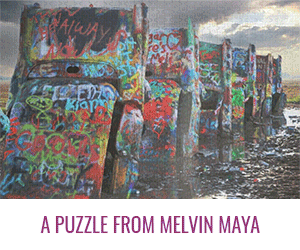What I Think About Amazon Alexa, Samsung Smartthings and Google Nest
Here’s what I think about Amazon Alexa, Samsung Smartthings
, and Google Nest Thermostat
after 60 days.
It was hard to look past all the Amazon Echo products in 2017 during Black Friday week and honestly, throughout the remainder of the year. Amazon slashed the prices, ran tons of online ads and it seems like just about every tech or gadget BLOG had something to say about them. So I decided to give it a shot!
For me, the initial decision was pretty tough, because I have a pretty equal love for both Google and Amazon products! I’ve been an avid user of Android phones and devices almost from the very start of them. I was also the first person I knew to try out the Amazon Fire Tablets and Fire TV devices. My thoughts on those tablets is a completely different discussion though, haha. After weighing a lot of pros and cons, reading tons of reviews, as well as watching them on YouTube, I decided to go with the Amazon Echo line.
The first item I purchased was the Amazon Echo Plus, because my plan was to place it in my den and I wanted something that had more sound than the Echo Dots and it was also on sale for the holidays. When it arrived, I was pleased that the setup process was fairly easy. Just as everyone does when they first buy one of these, you try to figure out what it’s actually useful for. It wasn’t long before I found myself bored with it. Sure, I could command Alexa to play music, ask her questions, and even make her rap for me. Yes, if you haven’t tried that one yet, ask her to rap for you, it’s actually pretty funny... the first time. While I’m also an owner of the Amazon Fire TV streaming box, I didn’t really test that out too much because I still prefer my Roku
vs Fire TV
. Maybe I’ll write up a comparison on those sometime too.
Once I had Alexa in the house for about a week, I decided it was time to take her to the next level and I began to research smart hubs and I ended up going with the Samsung Smartthings line. If you’re not familiar with what this is, this is what allows you to truly make your home and devices “Smart”. Yes, I’m aware that there are several devices that can directly connect to your Amazon Echo line of devices without a hub, but here’s what made me go a step further with the integration of Samsung Smartthings. When you use devices that connect directly to your Echo devices, they all rely on your WiFi rather than Z-Wave.
If I haven’t lost you yet, then keep on reading. Most of the smart home devices run on one of two platforms, Z-Wave or Zigbee
and yes, there are a few others out there but these two are the most popular and have the most integrated devices available. So let's say you decide to get 10 smart light bulbs for your home. And let’s also say that you have an Echo device in most rooms of your home, for an average number, let’s go with 7 Echo devices. That means you now have 17 devices that would be active on your WiFi. Now let’s remember, most people at home also have computers, laptops, tablets, mobile phones, smart tv’s, streaming tv boxes, and even some appliances that utilize WiFi at any given moment. So if you already have roughly 10-12 devices connected to your WiFi and now you add 17 more... I think you can see where I’m going with this, your WiFi will be spread very thin. However, when you use a hub, the smart bulbs and smart switches instead rely on the Z-Wave technology. Thus allowing you to connect an endless amount of devices to the hub and then the hub connects to your Alexa devices via a “Skill”, putting a lot less strain on your WiFi.
So what do you do? You do exactly what I did, you get a smart hub, and in my instance, I went with Samsung Smartthings. If you’d like to know more about the various hubs, let me know in the comments below and I can give you a more thorough explanation on all those as well. But for the sake of keeping on topic, let’s move forward. When I decided to get the Samsung Smartthings Hub Hub (version 2.0) I figured I may as well go all in at this point. Since all the Amazon Echo products were drastically reduced in price, as well as most of the Samsung Smartthings
product line. I bought an Echo Dot for all the remaining rooms in my home, bringing me to a total of 7 Echo Dots and the one Echo Plus I had already purchased. I also purchased the Smartthings Hub along with 10 of the Samsung Smartthings Outlets.
First I went to each room and set up all the Amazon Echo Dot’s and made sure to name them accordingly. If you decide to do something similar to what I’m describing, I strongly suggest that you name each of your Amazon Echo products as you set them up. This will make it much easier to identify which room they are in. You can also go a step further if you like and create a “Multi-Room Music” group to stream music in more than one room at a time.
Once you’ve finished setting up all the Amazon devices, the next step is to set up the Smartthings Hub, which was also very easy to do, just follow the basic instructions that have been provided. The additional Smartthings Outlets that I purchased are pretty basic, you simply plug them into a wall outlet, and whatever device you plug into it can be turned off and on with Alexa or the Smartthings app. You can simply go one room at a time and set up these outlets, just as I mentioned before about naming the devices as you go, you should name these outlets while you set up each of them. I matched the name of each device to the name of that room. For example, my Echo in my kitchen is called “Melvin’s Kitchen” and the Smartthing Outlet that I connected to the under mount kitchen cabinet lights is named “Kitchen Lights”. This is helpful for many reasons. Once you’ve set up all your devices, you can create groups within the Smartthings app. So if you have more than one outlet or switch in any particular room, you can group them together as a “Room”. Within that app you can also create “Scenes”. Scenes could be anything from a group of lights in multiple areas of the house, or maybe outdoor lights, or pretty much anything. It’s important to make all these names easy to remember because once you have completed this, you will add the Smartthings “Skill” to the Alexa app. At this point, it will sync up your Smartthings devices to your Alexa account. Now you can turn all these devices on and off by voice command with Alexa.
So far to date, I’ve only used the Samsung Outlets and one GE Z-Wave (outdoor outlet) with my Samsung Smartthings Hub. And now that I’ve mentioned that, I realize that I left out a few other important details about Z-Wave. Once you have selected your hub, it will work with just about any products for that hub. Meaning, if you go with Z-Wave, like I have, just about any Z-Wave product should work with it, regardless of what brand it is, but make sure to read its compatibility before purchasing it to make sure. On the other hand, if you decide to go with Zigbee, then just about any Zigbee product should work with whichever Zigbee hub you decide to go with. I’ve also purchased one Smart light switch to replace somewhere in my home but I haven’t decided where I want to put it yet. I’m bringing this up because even though I haven’t done this yet, I want you to know the other products and options available to you. You can replace light switches, plug outlets in the wall (the ones I have just plug into an existing outlet), and a host of other devices. If I purchase any of these in the future, I will do an update to this.
In the process of adding all these devices to my home, coincidentally my A/C thermostat decided to go out on me, so I opted for the “smart” route on that too. After doing some research, I decided to go with the Google Nest thermostat, because this too can integrate with Alexa. Since I’m not too familiar with changing something like this out, I did leave this to a pro, my uncle, who happens to be a licensed HVAC professional for over 20 years. Setting this up with the WiFi and adding it to Alexa via the Nest “Skill” was very quick and easy.
So now on to my review of these items! I’ll follow the same order I’ve discussed them in.
Amazon Echo Line
Alexa has definitely become the most popular “word” in my home and made turning lights off and on much easier. With that being said, the music streaming options in my opinion are pretty limited. I ended up having to purchase the Amazon music streaming service because just about any song I requested was never available. You can also add your Pandora account but you cannot use any of your Pandora playlists with her, which in my opinion really sucks. She’s also not too knowledgeable on things compared to Google. I realized this too late, had I realized it sooner I would’ve given the Google line a shot, and likely would have gone that route instead, but at this point I’m already too invested in the Echo line. Here’s what brought me to say this, everytime Alexa couldn’t answer a question, I would ask my phone the same question by saying “Ok Google” and my phone had pretty much ALL the answers, ALL the time. While Alexa’s most common response is “I don’t know the answer to that”. If the prices are slashed again this year for the holidays, there’s a really good chance that I’ll make a full switch over to Google instead, but until then, Alexa will do.
Samsung Smartthings
So far I’ve only tested out two different types of devices with this, the Smartthings Outlets (10 of them throughout the house) and the GE Z-Wave (outdoor outlet). Both of them work great and I’m really happy with these items and the Samsung’s Hub. On a side note, one thing I really like about this is the app. I can turn any connected devices on and off from anywhere with the app. So if I forget to turn off a light when I leave the house, not to worry, I can do so on the app. Something I do very often is turn on all the lights while in my driveway, just before entering my home. Another side note, if you purchase the sensors for the doors, or a smart doorlock, you can also program sequences with Smartthings. For instance, you can set it up so that if your front door opens within a certain time frame, any number of devices can also turn on. Like your front lights and maybe the lights throughout your home leading to your room. This can be literally ANYTHING you want, you just have to set it up to your own liking.
Google Nest
I absolutely love this and wish I had made the switch long ago! While I haven’t fully taken advantage of all the features yet, what I’ve used so far has been awesome! The main feature I’ve neglected to use is the automation, meaning you can schedule different temperature settings for every hour of the day. The main reason I haven’t done this yet is because the weather has been extremely inconsistent since my time of purchase. I live in Houston, TX and it will be in the 30’s and raining one day and the next it will be 75, then back down to the 40’s and then shoot back up to the 80’s and so on. I say I love it though for that very reason. I can turn off the A/C throughout the day, and then about an hour before I leave work to head home, I can use my phone to set the temperature, lately I’ve been turning on the heater so it will be warm by the time I walk in the door. It also comes in very handy from bed, if you wake up in the middle of the night and it’s too hot or too cold, you can simply command Alexa to make the changes for you or grab your phone and use the app to change the temperature. Both options are much better than having to leave your bed in the middle of the night.
In closing, if I had to go back and do this all over again, I’d probably opt for the Google line rather than the Amazon line. All in all though, it works great for what I need it for.